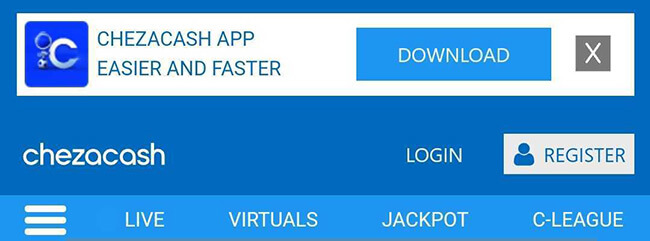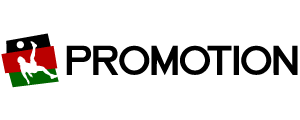The Chezacash app download process is something we are happy to write about because the Chezacash app had been expected for a long time.
|
About the ChezaCash App
The Chezacash app, designed for mobile devices, offers a user-friendly interface allowing customers to access the bookmaker’s services conveniently. The Chezacash app is available just for Android devices, Apple users can use the mobile site of the bookmaker.
How to Download ChezaCash Android App?
The Chezacash team finally designed and built a mobile app to complement the efforts of the mobile device. With the Chezacash app, they can place bets, make deposits, and make withdrawals.
The mobile app is well-designed and can be used on most mobile phones.
Though we noticed that the iOS version is not yet out, however, we believe the bookmaker is working on it. Bettors on Android devices can get the Chezacash app and start using it.
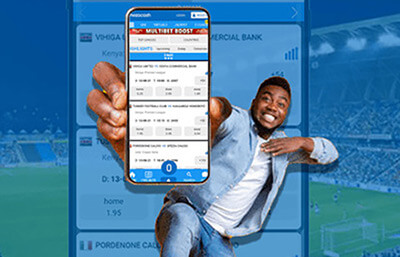
Here is how to complete the Chezacash app download process for your Android device:
- Head to the Chezacash website on your device.
Visit the official Chezacash website on your device. Before you start the app download process make sure your Android device has some basic specifications. Your device should have at least 100MB of storage space, 512MB RAM and at least an Android 4.4 Kitkat version.
- Click on the app download banner
Once you are on the homepage, click the app download banner at the top of the page. This will trigger the download of the Chezacash apk file.
- Install the apk file
Once the Chezacash apk file has finished downloading, you can click on the file to install it. Before the installation, you will be asked to accept apps from unknown sources, and accept the prompt.
- Finish the installation process
Once the installation process is over, you should get a success message that the Chezacash mobile app has been installed successfully. After that, you can log into the app and place bets, make deposits, and carry out withdrawals.
How to Download ChezaCash iOS App?
The app for iOS devices is not yet ready, however, we are confident that the bookmaker is working on it. So there is no Chezacash mobile app download process for iOS devices.
Apple users can make use of the Chezacash mobile version of the site which has almost the same look and capabilities as the mobile app.
- About the ChezaCash App
- How to Download ChezaCash Android App?
- How to Download ChezaCash iOS App?
- What Are the ChezaCash App System Requirements?
- How to Register on the Chezacash App?
- How to Log into the ChezaCash App?
- How to Make a Deposit and Withdrawal on the ChezaCash App?
- How to Claim the Welcome Bonus on the ChezaCash App?
- How to Place a Bet on the ChezaCash App?
- ChezaCash App Features
- ChezaCash Mobile Version
- Conclusion
- FAQ
What Are the ChezaCash App System Requirements?
As the app is an APK file, precise details related to the system requirements are not provided. However, it’s fair to say that the downloadable mobile version of ChezaCash will run effectively on most Android devices.
Of course, if your tablet or phone runs on an early version of the Android operating system, it may not be compatible. To find out more, you can either:
- Contact ChezaCash support and ask what mobile version of Android you need
- Download the APK file and see if it runs. The app can always be uninstalled if necessary and it won’t cause any harm to your device.
How to Register on the Chezacash App?
Before you can use the app, you have to register. Here is how to carry out the registration process on the Chezacash mobile app in Kenya.
- Download the Chezacash app.
- Click on the register button at the top right corner of the homepage.
- Type in the required details and accept the terms and conditions.
- Click on the register button at the bottom of the page.
- Your Chezacash account will be created and you can now place bets with it.
How to Log into the ChezaCash App?
Here is how you can log into the Chezacash mobile app in Kenya:
- Go to the Chezacash app.
- Click on the login button at the top of the page.
- Put in your login details (phone number and password) and click on login.
- You will be logged into your account and you can place bets.
Customers don’t need the Chezacash promo code in order to get the Karibu bonus.
How to Make a Deposit and Withdrawal on the ChezaCash App?
Follow the steps to deposit on the Chezacash app:
- Open the app and enter your login credentials to access your account on the mobile app.
- Once logged in, locate the “Deposit” or “Add Funds” section within the app. It is usually accessible from the main menu or a dedicated button at the top of the home page.
- In the deposit section, you’ll find various payment methods for depositing funds into your Chezacash account. Select the payment method that is convenient for you.
- Enter the amount you wish to deposit into your Chezacash account.
- You will be guided through the specific payment instructions depending on the chosen deposit method. This may involve entering your mobile money account details, confirming the transaction, or following any additional steps required by the payment provider.
- Review the details of your deposit transaction to ensure accuracy. Confirm the deposit by following the prompts or instructions provided by the app.
- The Chezacash app will provide a confirmation message once the funds have been successfully deposited into your account.
Follow the steps below to withdraw from your Chezacash account on the mobile app:
- Launch the Chezacash app on your mobile device, and log into your account.
- Click on the My Profile section and click the withdrawal option.
- Choose the withdrawal method that is convenient for you from the various withdrawal options available
- Specify the amount you wish to withdraw from your Chezacash account.
- Submit your withdrawal request, and the Chezacash team will process it. Be aware that there might be certain withdrawal limits or processing fees associated with your chosen method.
- Receive the Withdrawal. Once the withdrawal request is approved and processed, the funds will be transferred to your designated withdrawal method.

How to Claim the Welcome Bonus on the ChezaCash App?
To claim a bonus on the Chezacash app, follow these step-by-step instructions:
- Open the Chezacash App and register your account.
- Deposit a minimum of 100 KES.
- Meet the wagering requirements, which means betting on a minimum odd of 1.40.
- You will get three bonuses as follows.
- For the first deposit, you will get 200% with 2,500 KE.
- For the second deposit, you will get 150% up to 5,000 KES
- You will get 100% up to 10,000 KES for the third deposit.
- After claiming the bonus, you must place bets on 10 times the bonus plus your deposit amount.
- The bet must be in the pre-game section and match-winner market.
- You have 48 hours to bet on the bonus after getting it.
How to Place a Bet on the ChezaCash App?
Follow the steps to place bets on the Chezacash app.
- Launch the Chezacash app on your mobile device and log in to your account.
- Browse the available sports and events by navigating through the app or the search function.
- Choose a specific match or event within your preferred sport, and the app will display the available betting markets for that particular match.
- You will find various betting options or markets within the selected match. Click on the odds to make your prediction.
- Enter the amount of money you wish to wager on the bet. The app will display the potential payout or winnings based on your stake and the match odds.
- Click on the bet button to place your bet.
ChezaCash App Features
Notifications
The mobile app differs from the desktop and the mobile version in that it lives on your smartphone.
This means you can receive notifications from the app concerning some events. It could be a notification when game time is about to start.
You can also be notified of new promotions and bonuses offered by the bookmaker. You can receive notifications about in-game events like goals scored and the start and end of matches.
Live Chat
The app has a live button at the bottom left of the app. The customer service team is just a button away and you can contact them if you run into any issues using the mobile app.
The customer service team at Chezacash is not the most responsive we have seen but we believe that they can improve.
Promotions
Chezacash has a great list of promotions that can be unlocked by customers. These promotions are also updated and more promotions are added.
So the app users have the opportunity to receive notifications of newer promotions so that they can take advantage of such.

Virtual Games
Chezacash offers loads of virtual games for users who are interested to play in. Their major virtual game is the football game which has a league mode and a World cup mode.
Users will find playing virtual games on the Chezacash app interesting.
Live Betting
With the app, you can bet on games that have started and are in progress. While the odds can fluctuate a lot during the game, live betting can be fun and profitable.
For Chezacash users who want to live bet all they need do is go to the app and click on the Live tab with the green dot close to it. The list of live games to bet on will load and then bets can be placed.
ChezaCash Mobile Version
The Chezacash mobile version is a user-friendly adaptation of the normal Chezacash website. You can use access the site on any browser on your mobile device.
It offers features such as a wide range of betting markets, live betting options, bonuses and promotions and various payment methods.
The mobile version ensures an optimal viewing experience and allows users to place bets conveniently on the go. It also provides notifications and customer support and maintains the same security and smooth transaction processes as the desktop version.
ChezaCash Mobile Version vs ChezaCash App
The table below compares the Chezacash mobile version to the Chezacash app.
| Chezacash mobile version | Chezacash app |
|---|---|
| Accessible through a web browser on mobile devices. | Requires installation of the dedicated mobile app. |
| Offers a range of betting markets and account management | Provides additional features, notifications, and easier navigation |
| Available on every operating system. | Only available on the Android operating system. |
| Doesn’t require space on your phone to use. | Your phone must meet specific requirements before downloading and using it. |
Conclusion
Although the web-based mobile version of ChezaCash provides a high-quality betting experience on the go, we recommend the app to bettors with compatible Android devices.
Understandably, there are advantages and disadvantages of both the mobile platform and the app, which we’ve summarised in the table below.
| Pros | Cons |
|---|---|
| Users receive push notifications through the app | Only available for compatible Android devices |
| The app is faster compared to the web-based mobile version | Takes up storage page on your device |
| The app uses less data | Needs internet data to download |
FAQ
Let’s answer some common questions about the brand’s sports betting app.
Yes, ChezaCash Kenya has an Android mobile app for customers to download. However, it doesn’t have an iOS app at the moment.
Absolutely, yes. ChezaCash customers can bet on their mobiles via the mobile version of the website or the app (Android only).
Both options offer a first-class betting experience with a wide variety of sports, betting markets, and regular promotions.
It’s quick and easy to make deposits from a mobile. You can fund your account via M-Pesa Pay Bill, SMS, or online through the website (again using M-Pesa).
For withdrawals, the options are online – directly from your account – or via SMS. For detailed instructions, refer to the ‘About Payments’ page on the website or app.